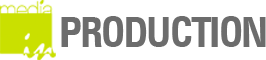Today Adobe announced all-new versions of their digital video and audio desktop apps part of the Creative Cloud, including Prelude, After Effects, Audition, Adobe Media Encoder, SpeedGrade, Premiere Pro along with the introduction of a brand new animation app, Adobe Character Animator, and new mobile technology Project Candy dedicated to creation of different looks on your phone.
Yet, the majority of the filmmaking community and editors in particular probably will be most excited about the impressive set of new features the upgraded version of Premiere Pro CC provides. The platform comes with a new color workspace featuring the Lumetri Colour Panel, which allows editors to manipulate colors in new and innovative ways, at any point in the editing process, eliminating the necessity of leaving the application.
Here is a quick video showcasing the new Lumetri Colour Panel.
And, this is a preview of the new Lumetri 3-way Colour Corrector
The amalgam of new color technology based on SpeedGrade with familiar Lightroom-style controls that Adobe brought to the table will significantly simplify the process of manipulating parameters and achieving certain looks. Utilising tools such as the Curves and Hue/Saturation controls, and the new Lumetri 3-way Color Corrector are another great addition to the platform.
Furthermore, the latest version of Premiere Pro CC now supports Avid DNxHRmedia, the brand new Canon XF-AVC codec, ProRes 4444XQ, and Panasonic 4K HS formats that can be natively edited and play backed at any resolution without needing to transcode. A number of editing refinements were also introduced such as the new composite preview during trim, simpler keyboard-based numerical input, Source Settings showing as Master Clip Effects, better Audition integration via Dynamic link and improved AAF exports.
One of the new features that definitely captured my attention was the Morph Cut that in general hides the jump cuts in your edits making them seemless and looking as they have never been there before. Here’s how it works:
The Time Tuner is another useful feature that allows users to alter the duration of an export by up to 10% in either direction while maintaining quality. This will be extremely useful in situations where your required output file duration needs to be altered in the last moment, by automatically adding or removing frames in areas of low activity, providing fast and high quality results.
Adobe will present a special webcast on April 16 showcasing all the upcoming features. Shot right on the NAB show floor, the webcast will provide a chance to see highlights of the release and chat in real-time with presenter Jason Levine and #TeamAdobe. If you want to join the online event you can register here.